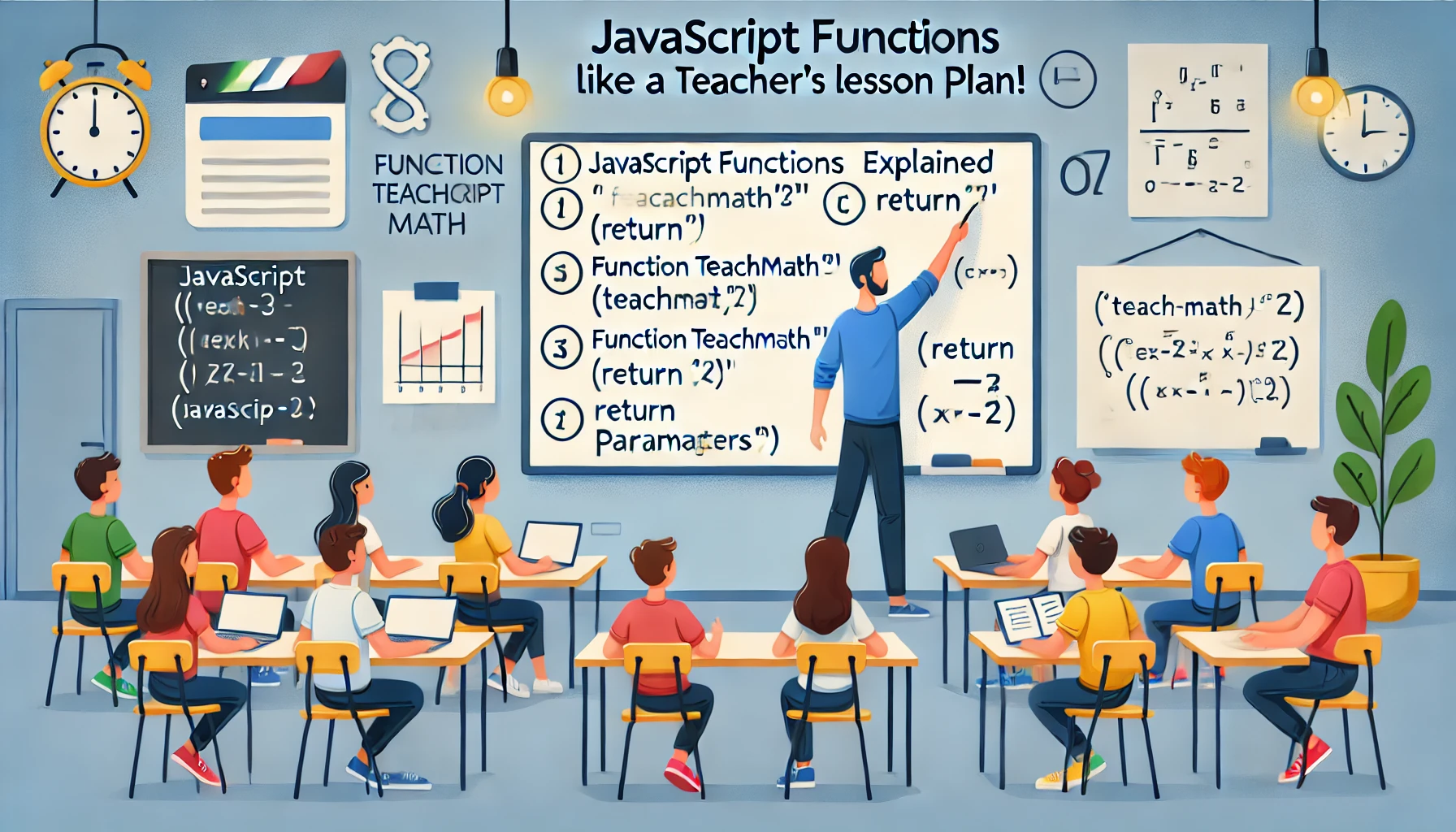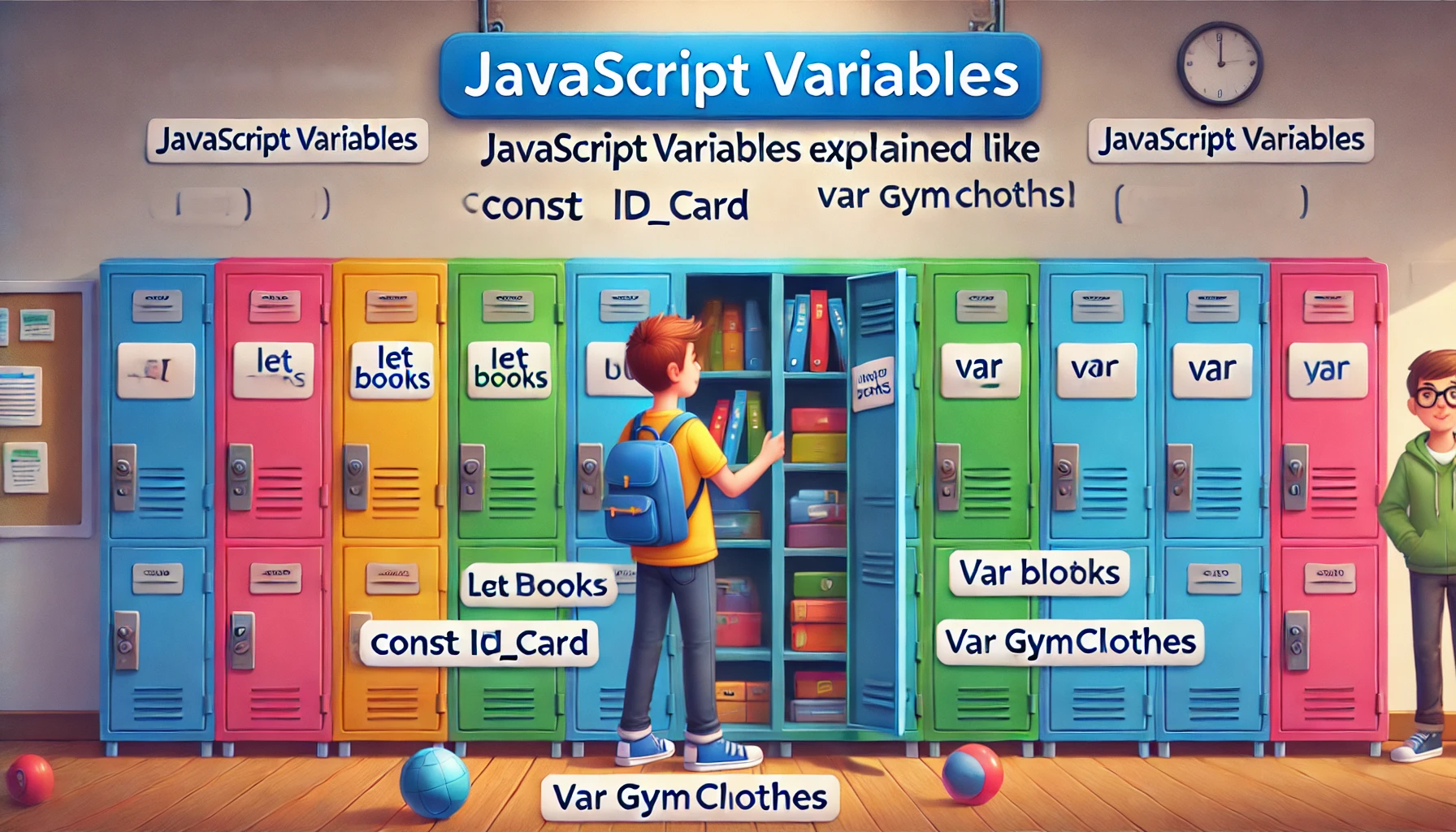Introduction
Learning JavaScript can feel overwhelming, but what if we compared it to something familiar? Think about a teacher’s lesson plan—a structured set of instructions that guide a class. Just like a teacher follows a plan to ensure students understand a subject, JavaScript uses functions to execute specific tasks efficiently.
In this guide, we’ll explore JavaScript functions using a teacher’s lesson plan analogy. By the end, you’ll have a clear understanding of how functions work, how they store reusable logic, and why they make coding easier!
JavaScript as a Lesson Plan
A teacher doesn’t go into a classroom unprepared—they have a lesson plan that outlines what needs to be taught, when, and how. Similarly, JavaScript functions act as predefined plans that tell the program what to do and when.
Example Code:
console.log("Start the lesson");
console.log("Teach the concept");
console.log("Give students an exercise");
📌 Key Takeaway: JavaScript executes code step by step, just like a teacher follows a lesson plan.
Functions: A Teacher’s Prewritten Plan
A function in JavaScript is like a lesson plan—it contains a set of instructions that can be reused whenever needed. Instead of writing the same instructions repeatedly, a teacher can use the same lesson plan for multiple classes. Likewise, JavaScript functions allow you to reuse code efficiently.
Declaring a Function (Writing the Lesson Plan)
In JavaScript, you define a function using the function keyword, just like a teacher writes a lesson plan before class.
function teachMath() {
console.log("Start the math lesson");
console.log("Explain multiplication");
console.log("Give practice problems");
}
The function teachMath() is like a lesson plan—it contains steps that can be executed later.
📌 Key Takeaway: A function stores reusable instructions, just like a teacher prepares a lesson plan.
Calling a Function (Teaching the Lesson)
A lesson plan is useless if the teacher doesn’t use it. Similarly, a JavaScript function doesn’t run unless you call it.
Example:
teachMath(); // Calling the function executes its instructions
Output:
Start the math lesson
Explain multiplication
Give practice problems
📌 Key Takeaway: Defining a function is like preparing a lesson, but calling it is like teaching the class.
Function Parameters: Customizing the Lesson Plan
Sometimes, teachers adjust their lesson plans depending on the class. Functions also accept parameters that customize their behavior.
Example:
function teachSubject(subject) {
console.log("Start the " + subject + " lesson");
console.log("Explain important concepts");
console.log("Give students exercises");
}
teachSubject("Science"); // Customizing the lesson for Science
teachSubject("History"); // Customizing the lesson for History
Output:
Start the Science lesson
Explain important concepts
Give students exercises
Start the History lesson
Explain important concepts
Give students exercises
📌 Key Takeaway: Function parameters allow customization, just like teachers adjust lessons for different subjects.
Return Values: Student Learning Outcomes
At the end of a lesson, students gain knowledge—a return value of the teaching process. Similarly, JavaScript functions can return values after executing.
Example:
function gradeTest(score) {
if (score >= 90) {
return "A";
} else if (score >= 75) {
return "B";
} else {
return "Needs Improvement";
}
}
let studentGrade = gradeTest(85);
console.log("Student received grade: " + studentGrade);
Output:
Student received grade: B
📌 Key Takeaway: A function can return a value, just like students receive grades at the end of a lesson.
Conclusion: Functions Are Your Digital Lesson Plans!
By now, you can see how JavaScript functions are like a teacher’s lesson plan:
✅ Functions store reusable instructions.
✅ They are executed when called.
✅ Parameters allow customization, just like teachers adjust lessons.
✅ Functions can return values, similar to students gaining knowledge.
Next time you’re writing JavaScript functions, imagine being a teacher organizing lessons—it’ll make coding much more intuitive!
Want to continue learning? Bookmark this page and check out our next lesson: JavaScript Loops Explained Like a Repeating School Bell!