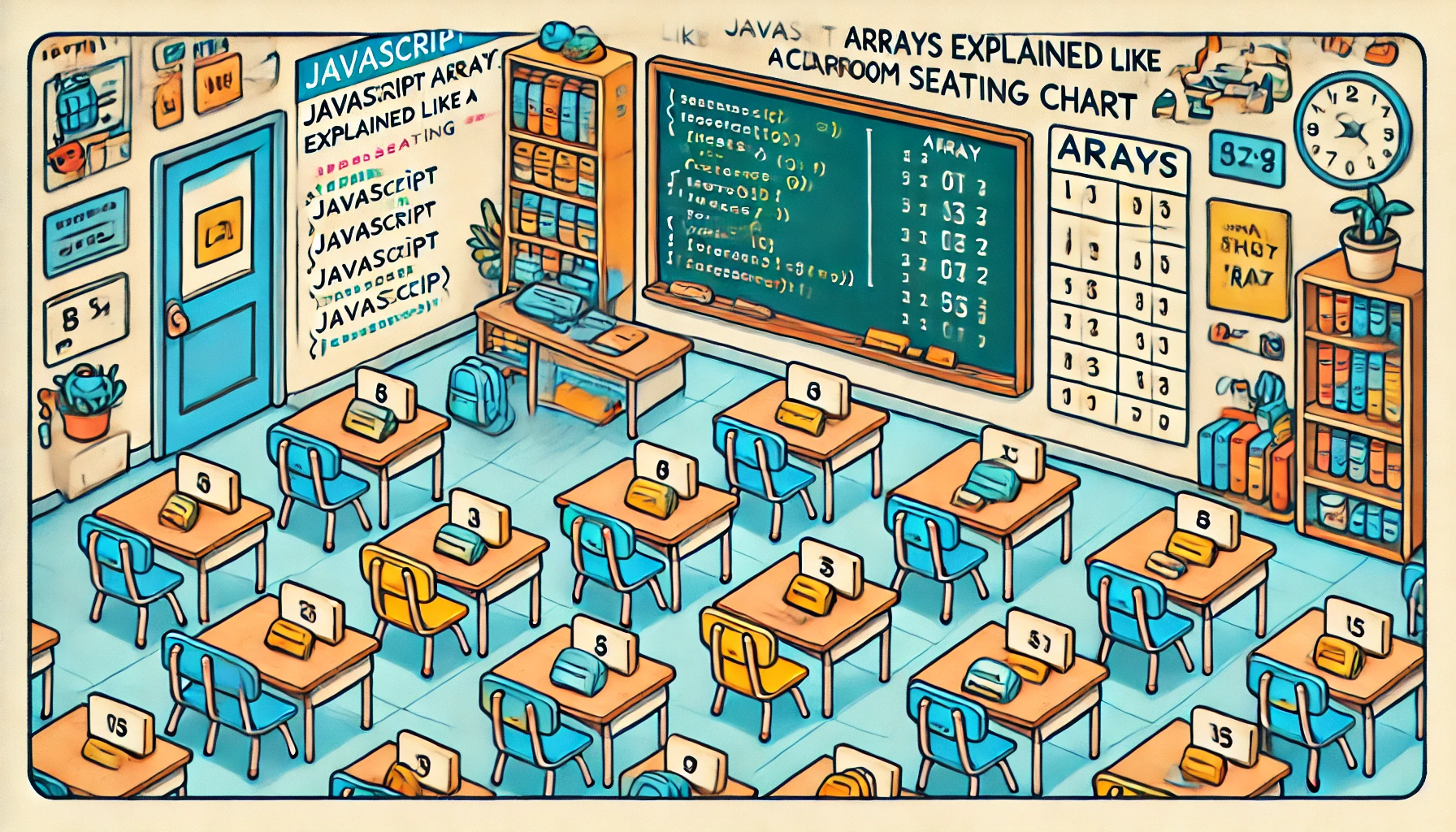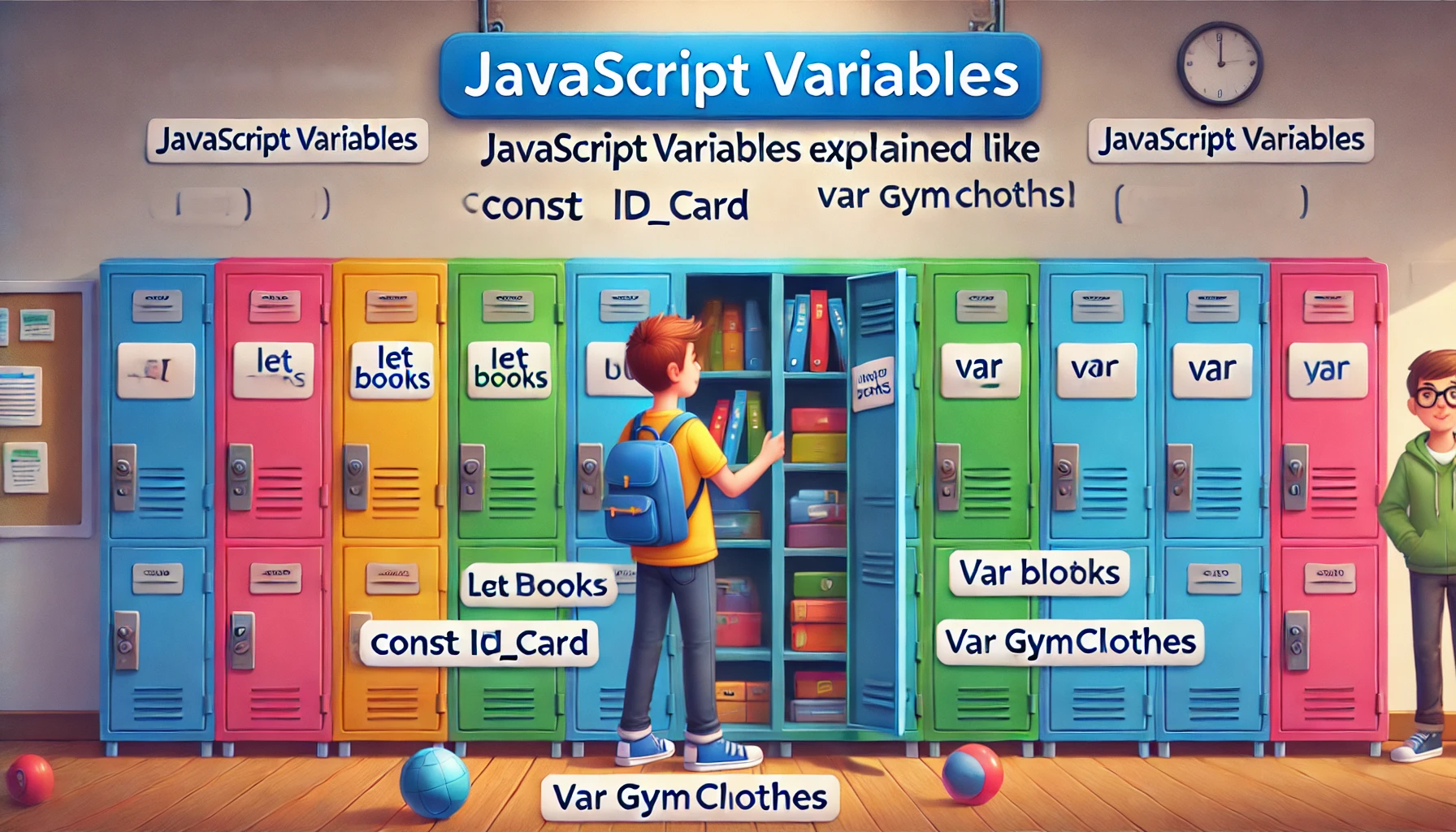Introduction
Imagine walking into a classroom and seeing a well-organized seating chart—each student in a specific seat, neatly labeled with names and numbers. This is exactly how JavaScript arrays work. They help organize data in a structured, indexed way—just like a seating plan helps a teacher manage their classroom.
In this guide, we’ll explore JavaScript arrays with the help of this relatable classroom analogy. Whether you’re adding students, changing their seats, calling roll, or splitting the class into groups, you’ll see how arrays make data management easy, flexible, and fun.
Arrays = Seats with Numbers
A JavaScript array is like a row of student chairs. Each student has a specific seat, and each seat has a number starting from 0. These numbers are called indexes, and each one points to a value (a student in our analogy).
let seatingChart = ["Alice", "Bob", "Charlie", "Dana"];
console.log(seatingChart[0]); // Outputs: Alice
console.log(seatingChart[2]); // Outputs: Charlie
📌 Key Takeaway: Arrays store multiple values, and each one can be accessed by its index.
Changing Seats: Updating Values in Arrays
If a student switches seats, you can update their new position by modifying the array using its index.
seatingChart[1] = "Ben"; // Bob moves out, Ben takes the seat
console.log(seatingChart); // ["Alice", "Ben", "Charlie", "Dana"]
You can also use this method to fix data, change values dynamically, or reassign content based on logic.
Adding and Removing Students
Just like students come and go from class, you can add or remove items in an array.
seatingChart.push("Ella"); // Add to the end
seatingChart.pop(); // Remove the last student
seatingChart.unshift("Zoe"); // Add to the beginning
seatingChart.shift(); // Remove the first student
These built-in methods make your code cleaner and save time when working with dynamic datasets.
📌 Quick Summary:
.push()→ Add to the back of the class.pop()→ Remove the last student.unshift()→ Add to the front.shift()→ Remove from the front
Looping Through the Class
Let’s say you want to call attendance or greet each student individually. You can use a loop to visit every desk (value) in the array.
for (let i = 0; i < seatingChart.length; i++) {
console.log(`Seat ${i}: ${seatingChart[i]}`);
}
Or use the more modern and readable forEach method:
seatingChart.forEach((student, index) => {
console.log(`Seat ${index}: ${student}`);
});
This is especially useful for processing each value in a predictable, organized way.
Splice and Slice: Rearranging the Room
Imagine the principal asks you to split the class or rearrange seats. JavaScript offers two powerful methods:
splice() – modifies the original array:
// Replace 2 students starting at index 1
seatingChart.splice(1, 2, "Emily", "Frank");
console.log(seatingChart);
slice() – creates a copy without affecting the original:
let newGroup = seatingChart.slice(0, 2); // Copy first 2 students
console.log(newGroup);
📌 Key Tip:
- Use
.splice()when you’re changing the actual seating chart. - Use
.slice()to make a copy or create subgroups without altering the original.
Mixed Classrooms: Arrays Hold All Kinds of Students
An array doesn’t have to store only names. It can hold numbers, booleans, objects—even other arrays.
let classroom = ["Alice", 12, true, { subject: "Math" }, ["nested", "array"]];
console.log(classroom);
This flexibility makes arrays perfect for everything from storing scores to holding configuration settings.
📌 Example Use Cases:
- Shopping carts
- Student grade lists
- API response data
- Inventory systems
Other Useful Array Methods (Your Teaching Tools)
Here are some helpful methods every JavaScript teacher (developer!) should know:
.includes()→ Check if a student is in class
console.log(seatingChart.includes("Emily")); // true or false
.indexOf()→ Find a student’s seat number
console.log(seatingChart.indexOf("Frank"));
.join()→ Combine student names into one string
console.log(seatingChart.join(", "));
.reverse()→ Reverse seating order.sort()→ Sort student names alphabetically
Nested Arrays: Group Projects!
Sometimes, students are grouped into teams. A nested array is like a group of arrays inside your main one.
let groupProjects = [["Alice", "Bob"], ["Charlie", "Dana"]];
console.log(groupProjects[1][0]); // Outputs: Charlie
This is useful for seating by rows, project groups, or organizing tables in 2D structures.
Common Mistakes to Avoid
- Off-by-one errors → Remember arrays start at index
0. - Accessing undefined indexes → Make sure the index exists.
- Confusing slice and splice →
slicecopies;spliceedits!
🧾 Real-Life Project Ideas Using Arrays
✅ A class attendance tracker
✅ Student score calculator
✅ To-do list with add/remove options
✅ Form input field storage (e.g., emails)
Conclusion: Organize Like a Teacher
Arrays in JavaScript are the ultimate classroom organization tool. From structured seating to spontaneous changes, they allow you to manage data the way a teacher manages their students:
- Assign and reassign seats (indexing)
- Add or remove students (elements)
- Call attendance (looping)
- Form groups and rearrange the class (slice/splice)
- Store all types of information
📌 With this simple analogy, arrays become intuitive, powerful, and even a little fun.
🎓 Up Next: JavaScript Objects Explained Like Student Profiles!