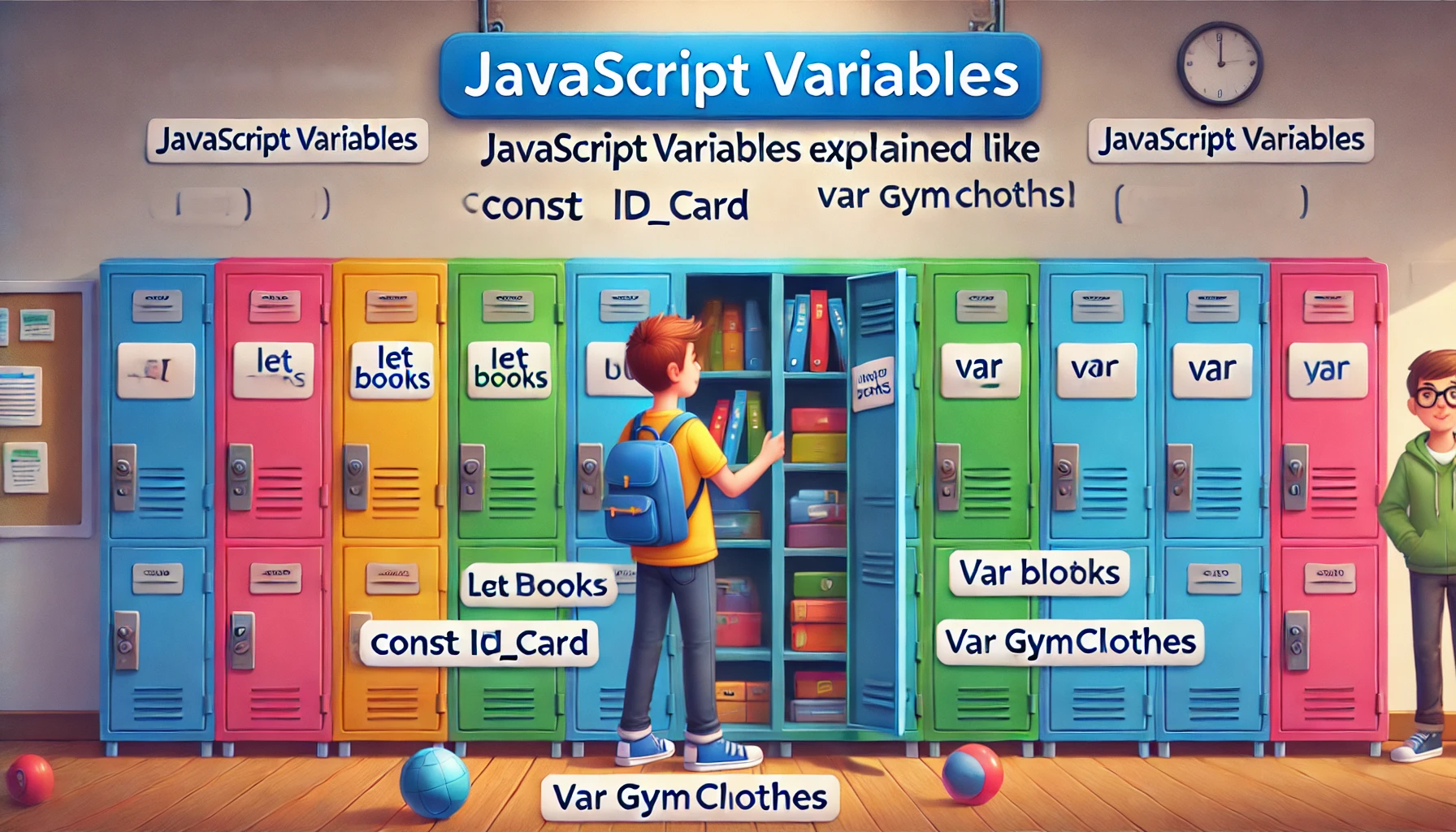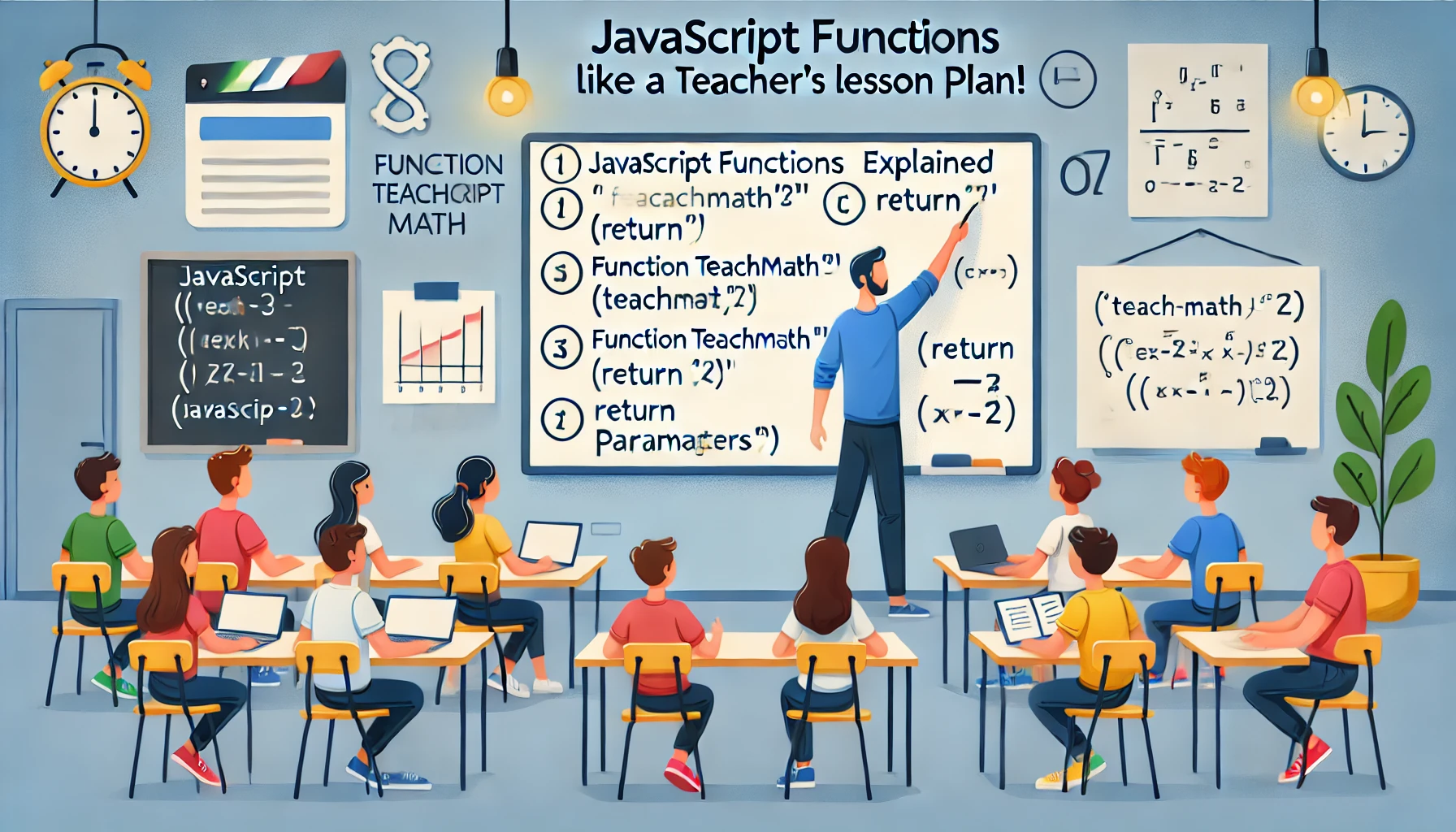Introduction
Learning JavaScript can feel overwhelming, especially for beginners. But what if I told you that JavaScript is just like a chef preparing a meal in a kitchen? Just like a chef follows recipes, organizes ingredients, and makes decisions while cooking, JavaScript executes code in a structured way.
In this guide, we’ll break down JavaScript basics using a fun cooking analogy, making it easy to understand for absolute beginners. By the end, you’ll have a strong grasp of key JavaScript concepts like variables, functions, loops, and conditionals—all explained with a chef’s perspective!
JavaScript as a Recipe
Think of JavaScript as a chef following a recipe. A program runs step by step, just like a chef preparing a dish. Each instruction must be clear, and the execution follows a logical order.
Example Code:
console.log("Step 1: Preheat the oven");
console.log("Step 2: Mix ingredients");
console.log("Step 3: Bake for 30 minutes");📌 Key Takeaway: JavaScript executes instructions sequentially, just like cooking instructions!
Variables: Ingredients in the Kitchen
A variable in JavaScript is like an ingredient in a recipe. It holds values that we can use later. Just like a chef needs flour, sugar, and eggs, JavaScript needs variables to store information.
Example Code:
let flour = "2 cups";
let sugar = "1 cup";
let eggs = 2;
console.log("We need " + flour + " of flour and " + sugar + " of sugar.");📌 Key Takeaway: Variables store data, just like ingredients in a kitchen!
Functions: A Chef’s Recipe Book
A function is like a recipe—it contains a set of steps that can be reused multiple times.
Example Code:
function makeSandwich() {
console.log("1. Take two slices of bread");
console.log("2. Add fillings");
console.log("3. Put them together");
}
makeSandwich(); // Call the function📌 Key Takeaway: Functions allow code reusability, just like reusing a recipe!
Conditional Statements: Making Cooking Decisions
A chef makes decisions based on what’s available in the kitchen. JavaScript uses if-else statements to make decisions.
Example Code:
let ingredient = "cheese";
if (ingredient === "cheese") {
console.log("Make a cheese sandwich");
} else {
console.log("Make a plain sandwich");
}📌 Key Takeaway: JavaScript uses conditions to make decisions, just like a chef!
Loops: Stirring the Soup Multiple Times
A chef stirs soup multiple times to ensure it’s cooked properly. In JavaScript, loops repeat tasks just like stirring soup!
Example Code:
for (let i = 1; i <= 3; i++) {
console.log("Stir the soup: " + i);
}📌 Key Takeaway: Loops repeat actions efficiently, just like stirring a pot!
Objects: Organizing the Kitchen
A JavaScript object is like a well-organized kitchen, where everything has a place.
Example Code:
let sandwich = {
bread: "whole wheat",
filling: "turkey",
hasCheese: true,
make: function() {
console.log("Making a " + this.filling + " sandwich");
}
};
sandwich.make();📌 Key Takeaway: Objects store related data together, just like a well-organized kitchen!
Conclusion: JavaScript is Your Digital Kitchen!
By now, you’ve seen how JavaScript is just like a chef preparing a meal: step-by-step execution, storing ingredients (variables), reusing recipes (functions), making decisions (if-else), repeating actions (loops), and organizing everything neatly (objects).
Want to continue learning? Bookmark this page and check out our next lesson: JavaScript Variables Explained Like Lockers in a School!